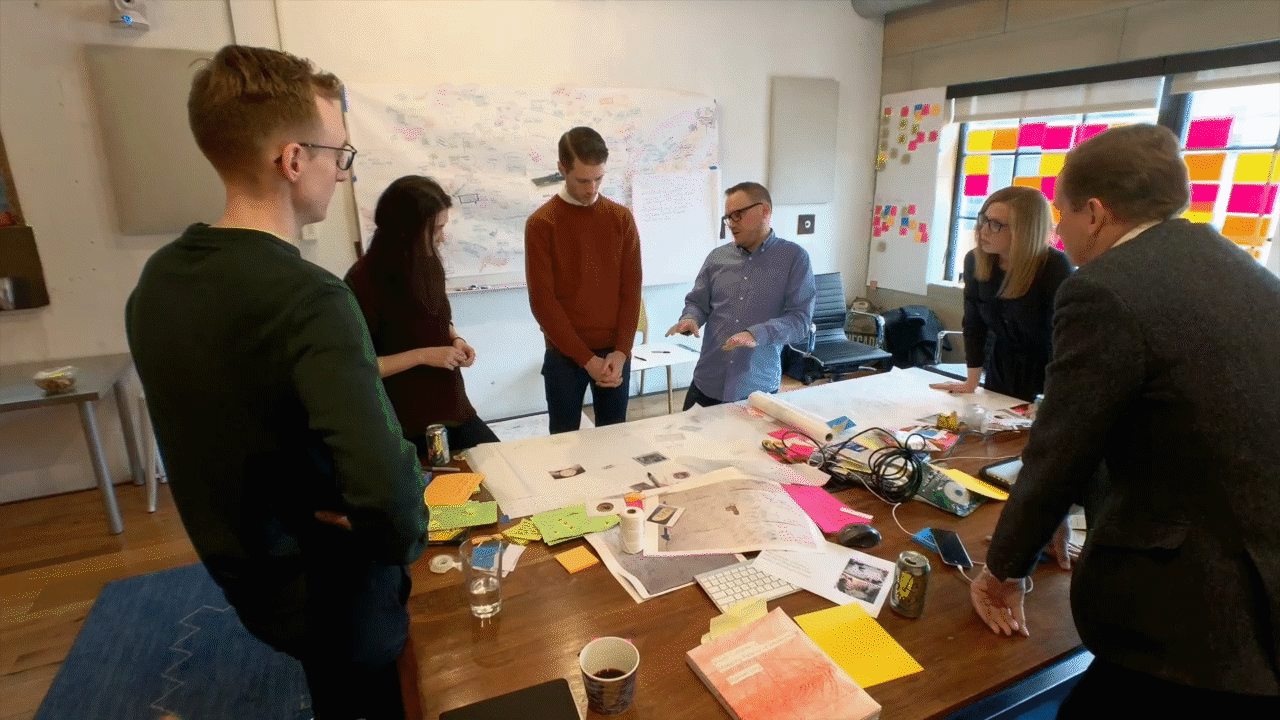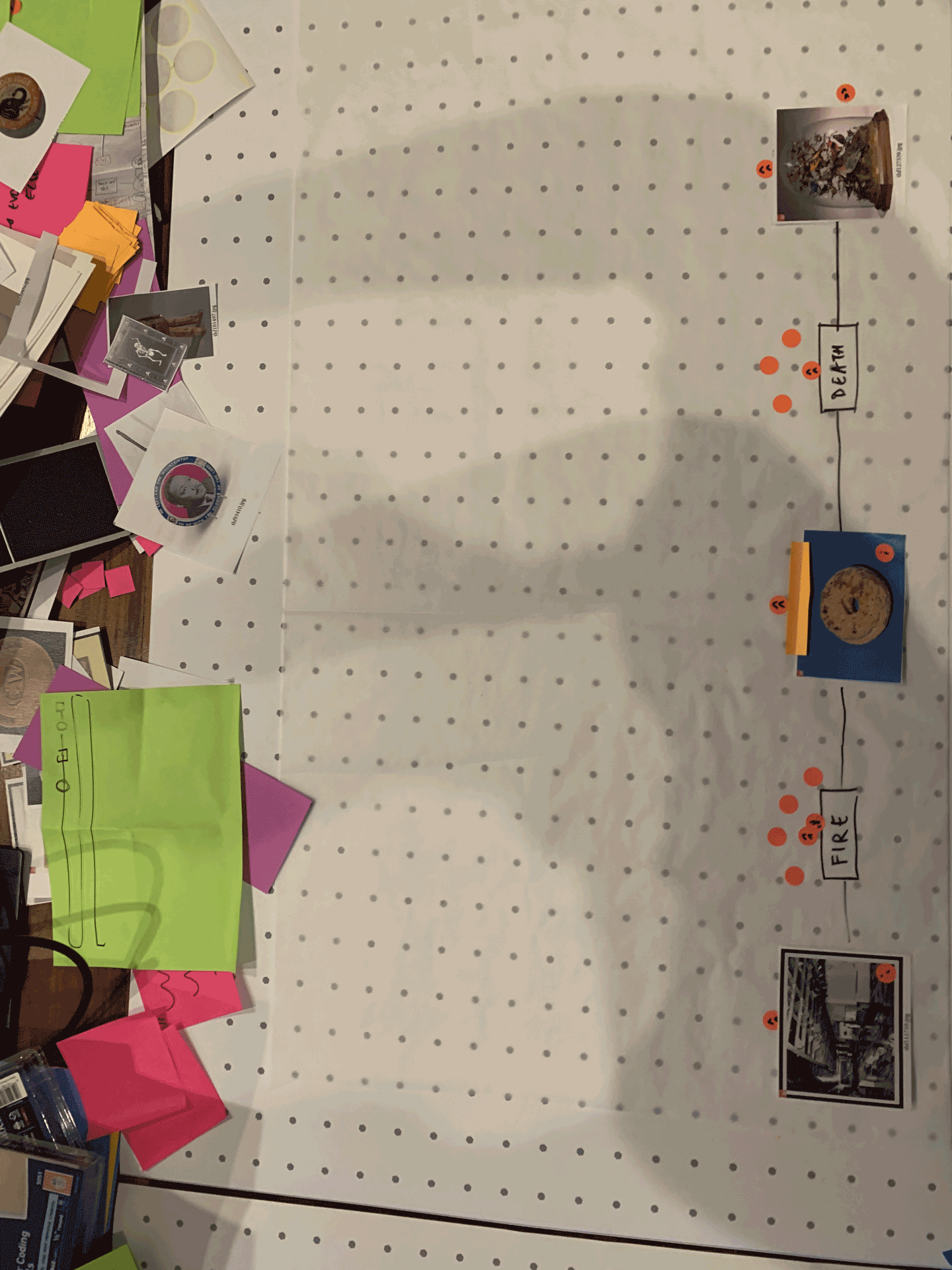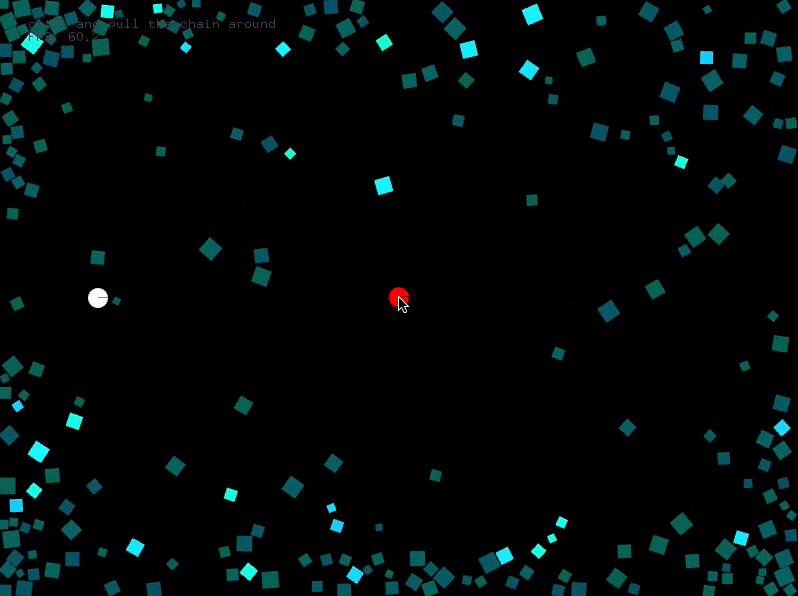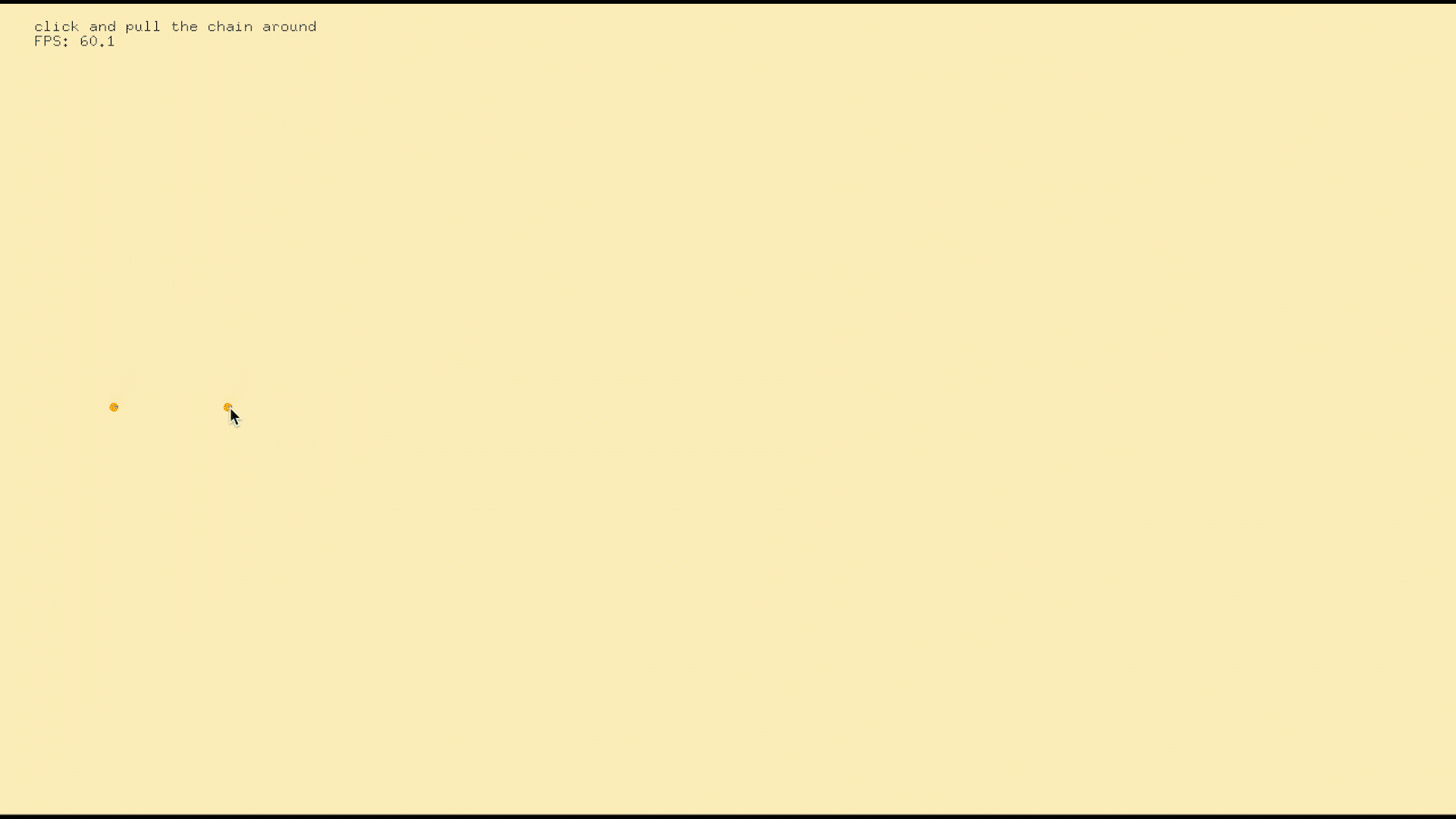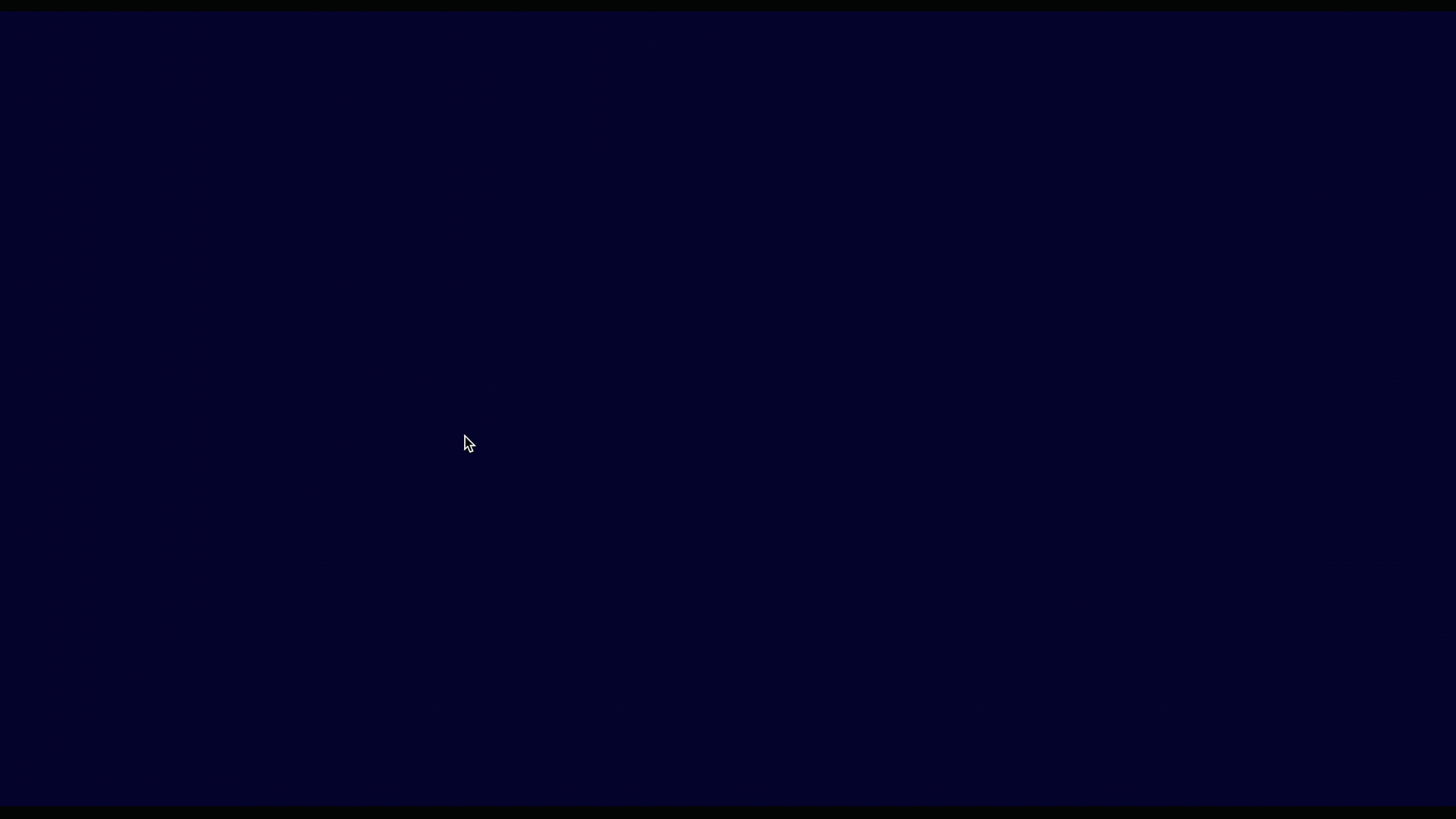The Henry Ford Museum of American Innovation wanted to give guests a peek into the sometimes messy, always interesting mind of a museum curator. We built them The Connections Table: a powerfully playful experience that juxtaposes surprising curator-created concepts with AI-driven discovery. Along the way, we learned a lot about the current state, and future promise, of AI.
Initial Promise
A theme that quickly emerged from our earliest workshops with the museum was the idea of interconnectedness. Chief Curator Mark Greuther gave us a tour where he connected a lathe from the Industrial Revolution, a trowel, and smartphone. That type of connection, especially among seemingly disparate objects, is one of the things that is really special about The Henry Ford. Our team set out to take visitors on a similar journey through the museum’s robust digital collection. Our team proposed designing a digital table, where multiple users could interact simultaneously, to make this proposed journey collaborative.