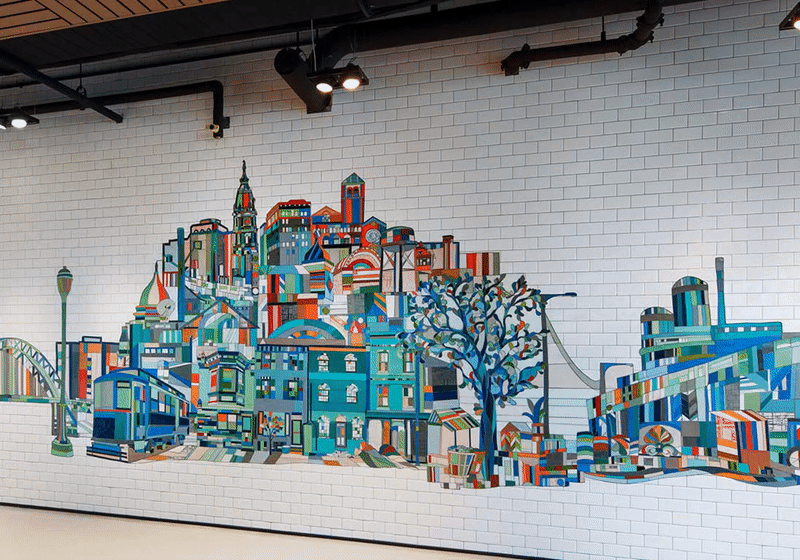We’ve found that AR has to bring something more to an experience than a momentary sense of novelty. For example, when it can be tailored to a specific space, like a museum gallery or historical site, or is designed to work with compelling artwork in the real world. AR is also great when it gets people to move around and explore a space or facilitates playful creation and sharing, like 3D drawing. It’s crucial that the experience be paired with great content, either in the app or in the world (preferably both): There has to be something worth exploring through the lens of AR.
If you are thinking about building an AR experience, some important questions to consider:
- Is the primary goal to reveal layers of information, to engage with physical space or artifacts, or to tell a story linked to a place (for example, a proximity triggered tour experience)?
- Is this a one-time experience or something users will return to multiple times? How long will users engage with the application?
- What’s the tone of the experience? Is it meant to be playful or serious?
- Is the application meant to be used in a specific location, like a museum or historical site, or does it need to work anywhere? Will it be used indoors or outdoors?
- Is it possible to provide users with specific devices to run the experience, like an iPad with a pre-installed app, or does it need to be accessible on people’s personal devices?
- What kind of digital content will the application utilize? Does it require highly detailed 3D models or something more stylized and lo-fi? Is there scope to produce original assets if needed? How seamlessly do the digital assets need to integrate into physical space?
- Is the AR experience stand-alone or is it part of a larger application?
Approaches to developing AR for mobile
The answers to these questions should inform not only the approach to design and content but also the platform used to create and deploy a particular AR application. If you’ve experienced AR on your phone before it’s probably been through a native app, something downloaded through the Apple App Store or Google Play. More recently, we’ve been exploring web-based AR as an alternative: instead of downloading an app a user goes to a website either by clicking a link or using a QR code, and the experience runs completely in the device’s browser. This also makes it easy to embed AR into a larger web experience.
When deciding between a native app or a web-based AR approach, there are a few trade-offs.
Native Apps: (for iOS and/or Android) The biggest advantages of a native app are better performance and more functionality. We’ve noticed this difference especially when it comes to markerless AR, situations where AR objects are placed in space without an image or object to anchor to, or support for complex 3D objects or animations. The inherent disadvantage is you have to convince users to actually download an app. Additionally, there are technical hurdles: native apps take longer to develop, and the experience may not be the same between iOS and Android.